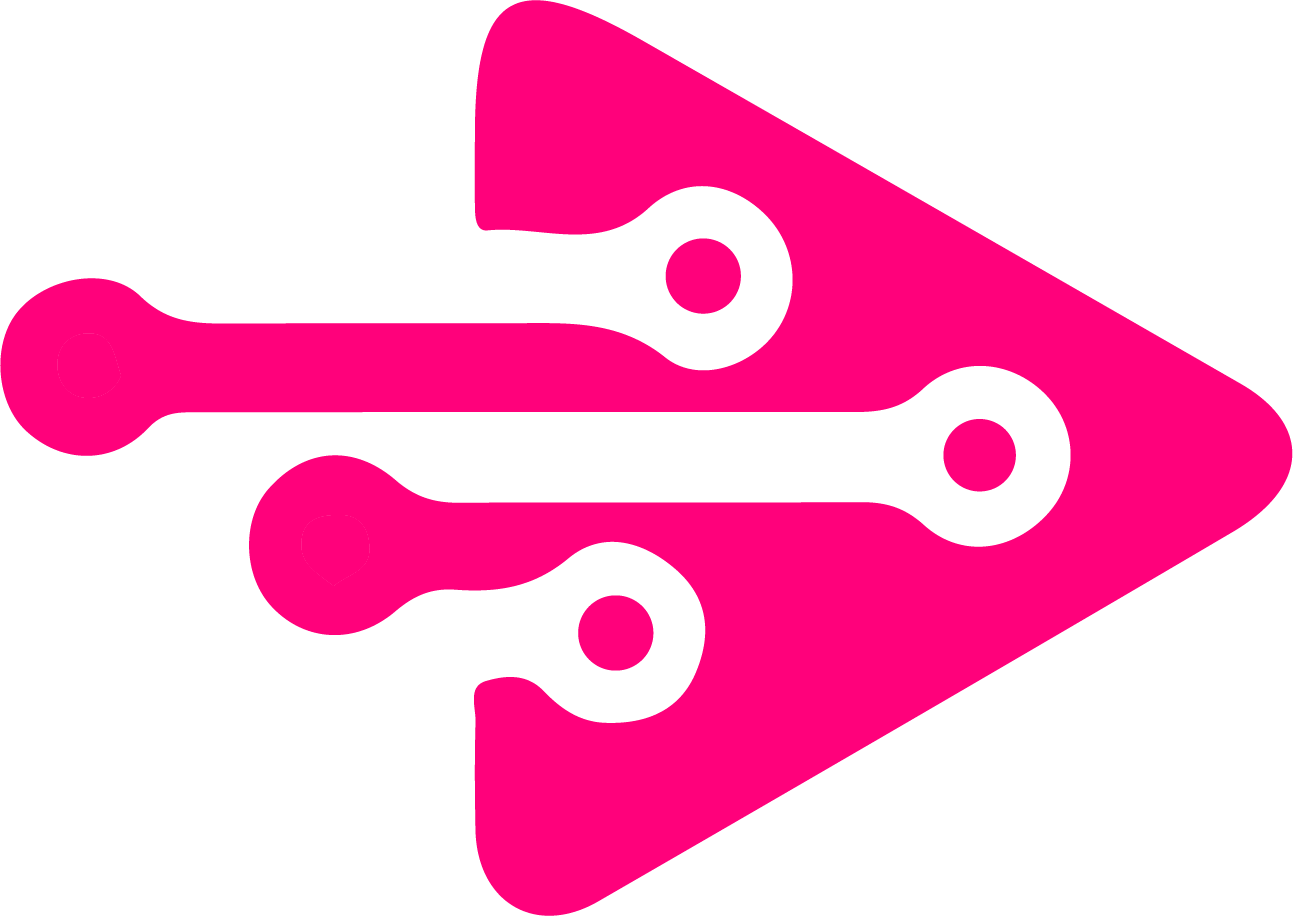Why NetSuite SuiteAnalytics Connect (ODBC) Struggles with Power BI
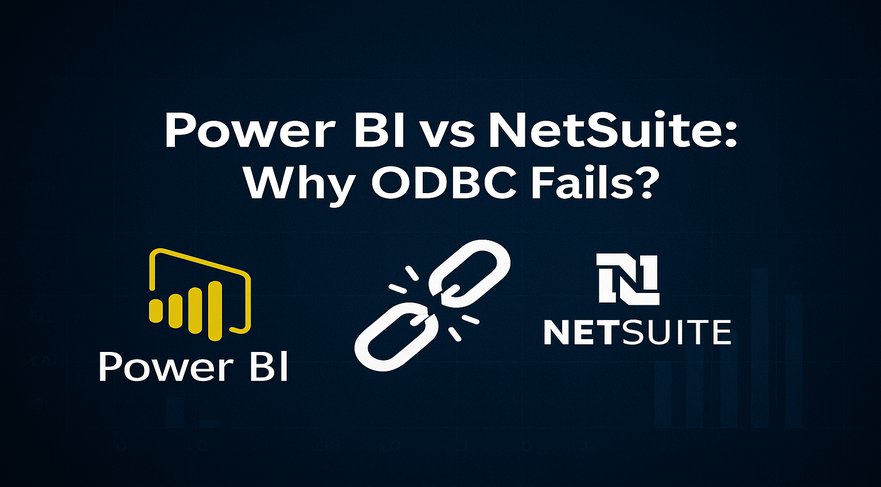
When companies attempt to integrate Power BI with NetSuite for advanced reporting, they often run into issues. One of the primary reasons is Why NetSuite SuiteAnalytics Connect (ODBC) Struggles with Power BI. Despite being advertised as a reliable connection method, the SuiteAnalytics Connect ODBC driver presents technical bottlenecks, limited scalability, and serious compatibility problems with Power BI’s modern BI stack.
Understanding Why NetSuite SuiteAnalytics Connect (ODBC) Struggles with Power BI helps businesses make informed decisions and avoid wasted time and resources.
Performance Bottlenecks in ODBC Connectivity
A major reason Why NetSuite SuiteAnalytics Connect (ODBC) Struggles with Power BI is performance degradation:
- Power BI often experiences slow query responses when connected through SuiteAnalytics Connect.
- Complex NetSuite record types are difficult to handle in Power BI’s data model.
- Live dashboards take too long to load, which disrupts decision-making in real-time environments.
- Every time Power BI fetches large datasets using the ODBC connector, users report timeout errors and incomplete reports.
This inefficiency makes it nearly impossible to build agile dashboards for leadership.
Schema Complexity and Data Modeling Challenges
Another key point in understanding Why NetSuite SuiteAnalytics Connect (ODBC) Struggles with Power BI is the inherent complexity in NetSuite’s schema:
- Data is spread across multiple interrelated tables with weak documentation.
- The relationship between entities like transactions, items, customers, and GL accounts is hard to model directly in Power BI.
- Users need to spend hours in Power Query Editor cleaning and shaping NetSuite data manually.
- Nested fields and arrays from saved searches or joined records are not supported effectively.
This leads to a high learning curve and dependency on developers or NetSuite consultants.
Authentication and Connectivity Issues
Authentication is another frustrating reason Why NetSuite SuiteAnalytics Connect (ODBC) Struggles with Power BI:
- Two-factor authentication (2FA) and token-based access require frequent manual intervention.
- Scheduled refreshes fail silently if tokens expire or security changes are made in NetSuite.
- Non-technical users often cannot connect without IT team help.
Such issues break reporting continuity and erode trust in dashboards.
Data Refresh Limitations and Sync Failures
Reliable data refresh is crucial for Power BI users. However, Why NetSuite SuiteAnalytics Connect (ODBC) Struggles with Power BI is also due to:
- No native support for incremental refresh with the ODBC connection.
- Power BI Service cannot reliably refresh reports connected to NetSuite ODBC in the cloud.
- Users are forced to refresh reports manually or export to Excel/CSV as a workaround.
- Large volume datasets get truncated or fail to load completely.
These limitations result in stale data, affecting business intelligence accuracy.
Limited Support for Business Logic and Customizations
Another hidden problem behind Why NetSuite SuiteAnalytics Connect (ODBC) Struggles with Power BI:
- Saved Searches with formulas or custom filters do not translate well in ODBC.
- SuiteScript-driven calculations are not accessible via Connect Service.
- Data formatting, currency conversion, and role-based visibility often don’t sync properly with Power BI.
This leads to data mismatch, misleading KPIs, and poor business decisions.
Why Users Are Looking for Alternatives
Due to all these issues, many NetSuite customers look for modern alternatives. If you’re asking Why NetSuite SuiteAnalytics Connect (ODBC) Struggles with Power BI, you should also explore:
- ETL Tools like Fivetran, Hevo, Boomi, or Celigo that simplify data extraction and transformation.
- Cloud Warehouses such as Snowflake, Redshift, or BigQuery to offload heavy reporting.
- REST API Integration to fetch only necessary data in a cleaner and secure manner.
- Custom Connectors developed in-house or by NetSuite partners that bypass ODBC limitations.
Each of these options brings flexibility, scalability, and better dashboard experiences.
Why NetSuite SuiteAnalytics Connect (ODBC) Struggles with Power BI – Summary
Here’s a quick recap of the top reasons:
- ❌ Slow performance with large datasets
- ❌ Complex schema handling in Power BI
- ❌ Authentication roadblocks for scheduled refresh
- ❌ Lack of support for saved searches and custom logic
- ❌ Stale or missing data due to refresh failures
These make it clear Why NetSuite SuiteAnalytics Connect (ODBC) Struggles with Power BI, especially for enterprise-level reporting needs.
Want smoother, real-time Power BI dashboards for your NetSuite data?
Contact Tech i-Vin Technology today for professional, scalable, and secure NetSuite-Power BI integration services that go beyond the limitations of SuiteAnalytics Connect (ODBC).