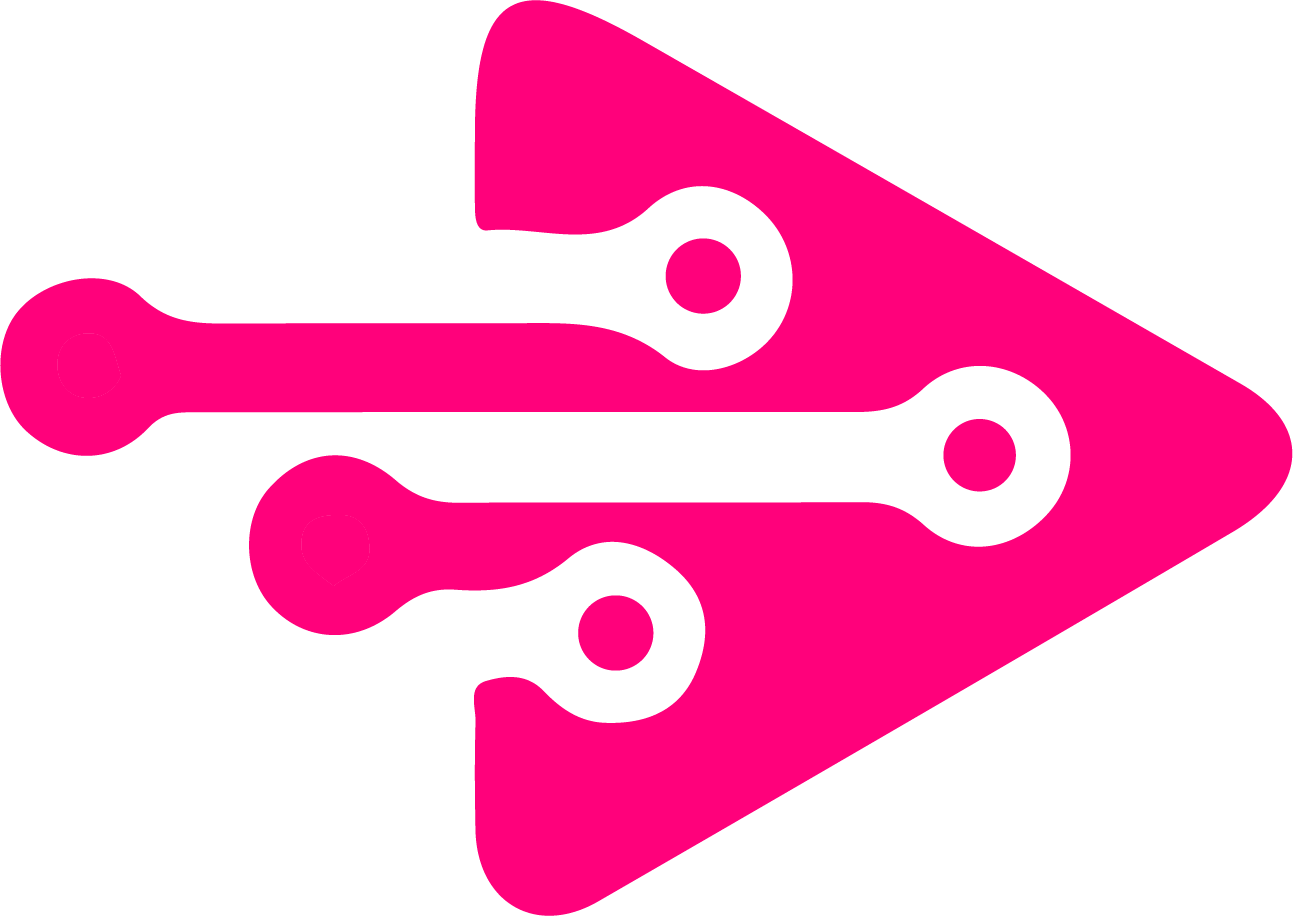Netsuite Data Migration guide

NetSuite data migration is a vital phase during ERP implementation that demands accuracy, planning, and execution. Businesses moving from legacy systems must ensure that the data they transfer is clean, consistent, and correctly mapped. This NetSuite data migration guide will walk you through a step-by-step framework to migrate your business-critical data efficiently, avoid pitfalls, and leverage NetSuite’s full potential. Whether it’s financials, customer records, or inventory, this process determines how smoothly your new system will function.
Why NetSuite Data Migration Is Critical
Organizations implement NetSuite data migration to modernize outdated systems, centralize operations, and enable scalable growth. Unlike legacy ERPs, NetSuite provides a unified, cloud-based infrastructure. However, without a properly executed NetSuite data migration, issues like data loss, mismatched records, or duplicate entries can hinder performance and accuracy.
Key reasons to perform NetSuite data migration:
- Enable real-time data access through cloud ERP
- Ensure data consistency across departments
- Simplify reporting and financial management
- Prepare systems for automation and integrations
NetSuite Data Migration Planning
NetSuite data migration starts with understanding what data needs to be moved. You should assess and prioritize master data (customers, vendors), transactional data, and historical records. Next, data cleansing becomes essential—removing duplicate, incomplete, or obsolete records.
A structured plan for NetSuite data migration includes:
- Documenting field-level mappings
- Assigning owners to each dataset
- Finalizing the cut-off date for live migration
- Choosing tools and preparing a migration schedule
Key Stages in NetSuite Data Migration
1. Data Cleansing and Preparation
Before initiating NetSuite data migration, your legacy data must be cleaned. Duplicate records, outdated transactions, and non-standard formats should be resolved.
Checklist for this stage:
- Validate contact information for customers and vendors
- Standardize date, number, and currency formats
- Remove null values from critical fields
Clean data ensures fewer errors during NetSuite data migration and makes post-migration audits smoother.
2. Field Mapping and Transformation
A successful NetSuite data migration requires proper field mapping between the source system and NetSuite. Mapping should consider differences in field structure, data types, and business rules.
You can create a data dictionary that lists:
- Source fields and NetSuite equivalents
- Required fields that must be populated
- Conditional logic (e.g., “If Status = Active, then…”)
3. Tools for NetSuite Data Migration
NetSuite offers multiple tools for NetSuite data migration, including:
- CSV Import Assistant for structured bulk uploads
- SuiteScript for custom transformations
- SuiteTalk Web Services for API-based migrations
Third-party tools such as Boomi, Celigo, or Jitterbit can automate and scale the NetSuite data migration process, especially for large or complex datasets.
NetSuite Developer Portal
4. Testing and Validation
Testing is essential in every NetSuite data migration. Run mock migrations in a sandbox to verify that:
- Records land in the correct tables
- Relationships (e.g., invoices to customers) are preserved
- Data formats are not corrupted during import
Once testing is complete, sign off from each department ensures smooth execution in production.
5. Go-Live Migration and Post-Migration Audit
During go-live, your final NetSuite data migration should happen during a planned downtime window. Post-migration, validate key reports (Trial Balance, Inventory Valuation, AR/AP) to ensure correctness.
Common Challenges in NetSuite Data Migration
- Ignoring test cycles before go-live
- Lack of documentation and version control
- Manual errors due to spreadsheet imports
- Underestimating the time required for validation
A successful NetSuite data migration strategy anticipates these challenges and mitigates them.
NetSuite Data Migration – Best Practices
- Start early and allocate enough buffer time
- Use automated tools wherever possible
- Perform multiple dry runs of NetSuite data migration
- Assign clear responsibilities to each team
Bullet Points:
- Use NetSuite tools like CSV Import and SuiteScript
- Cleanse and standardize legacy data
- Document all mappings in advance
- Validate every batch before final migration
- Run multiple test migrations
- Involve key users for verification
- Audit reports after migration
Need help managing a complex NetSuite data migration?
Tech i-vin Technology specializes in structured, secure, and seamless ERP data migrations. Our experts ensure accuracy, compliance, and continuity every step of the way.
📞 Contact us now to schedule your NetSuite data migration consultation.