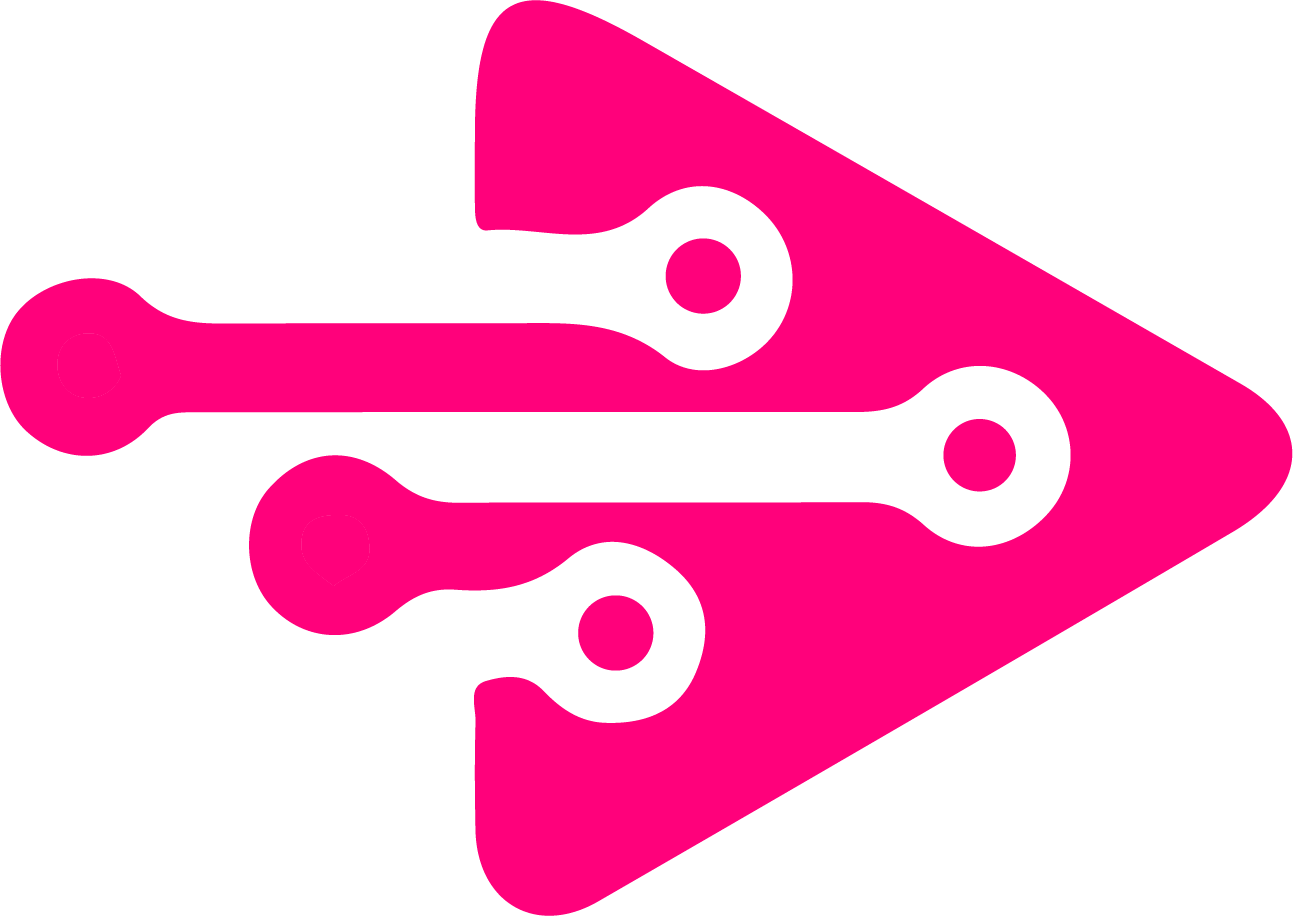Choosing the Right NetSuite License: What Suits Your Business Best?
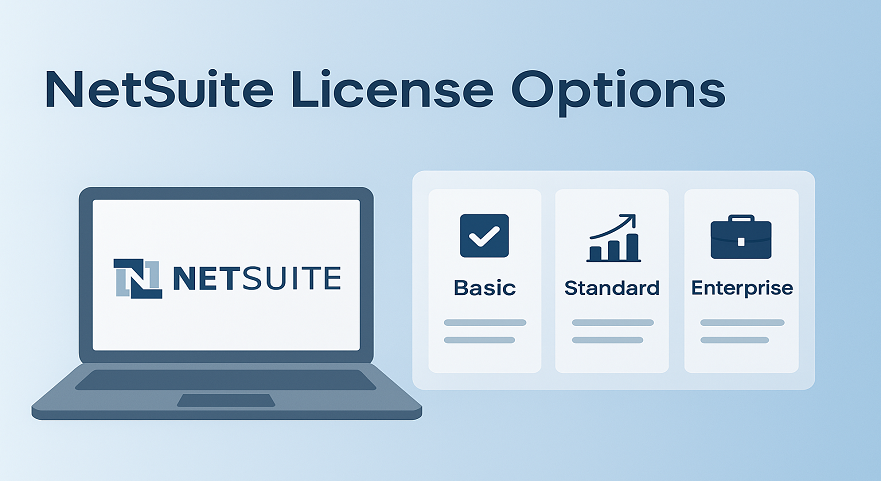
Understanding NetSuite License Options
Selecting the right NetSuite license options is a critical step for any business looking to streamline operations and enhance efficiency. NetSuite offers a variety of licenses designed to meet different business sizes and requirements. Choosing the correct license ensures your organization gains maximum value from the platform while avoiding unnecessary costs.
NetSuite license options are designed to accommodate small businesses, mid-sized companies, and large enterprises. Each license comes with specific modules, user access, and functionality, allowing businesses to scale seamlessly.
Types of NetSuite License Options
NetSuite offers several license options that cater to various business requirements:
1.NetSuite ERP License
- Ideal for businesses seeking a robust enterprise resource planning solution.
- Includes modules for accounting, financial management, inventory, and order management.
- Supports scalability as your business grows.
2.NetSuite CRM License
- Focuses on customer relationship management.
- Provides tools for sales, marketing, and customer support.
- Best suited for companies emphasizing customer experience.
3.NetSuite SuiteCommerce License
- Tailored for e-commerce businesses.
- Supports online sales, inventory management, and order processing.
- Integrates seamlessly with ERP and CRM modules.
4.NetSuite Professional Services License
- Designed for service-based businesses.
- Includes project management, resource planning, and time tracking modules.
- Ensures optimal service delivery and profitability.
Key Factors to Consider When Choosing NetSuite License Options
Choosing the right NetSuite license options depends on your business needs, growth plans, and budget. Key considerations include:
- Business Size: Small businesses may opt for ERP or CRM licenses, while larger enterprises may require a full-suite license.
- Industry Requirements: Certain industries need specialized modules like SuiteCommerce for retail or Professional Services for consulting.
- User Access: Determine how many users need access and which modules they will use.
- Scalability: Choose licenses that allow adding modules as your business grows.
- Budget: Evaluate costs vs. the benefits each license provides.
Proper planning ensures your business benefits from the selected NetSuite license options without overspending.
Benefits of Selecting the Right NetSuite License Options
Investing in the appropriate NetSuite license options can bring several advantages:
- Streamlined business processes
- Enhanced productivity and collaboration
- Better financial and inventory management
- Improved customer relationship management
- Scalability for future growth
By selecting the right license, businesses can maximize ROI and optimize day-to-day operations.
How to Decide on the Best NetSuite License Options for Your Business
Follow these steps to determine which NetSuite license options are best:
- Assess Current Needs: Identify your operational gaps and modules required.
- Analyze Growth Plans: Consider future expansion and additional modules needed.
- Compare License Features: Evaluate the features of each NetSuite license option.
- Consult Experts: Engage with a NetSuite partner for customized recommendations.
- Pilot Implementation: Test the license before full-scale deployment.
This structured approach ensures you select a license that aligns with both current and future business needs.
Conclusion & CTA
Choosing the right NetSuite license options is essential for efficient business operations and sustainable growth. Proper evaluation of business needs, industry requirements, and budget ensures maximum return on investment.
For expert guidance on selecting the perfect NetSuite license options for your organization, contact Tech i-vin Technology today and streamline your enterprise operations efficiently.